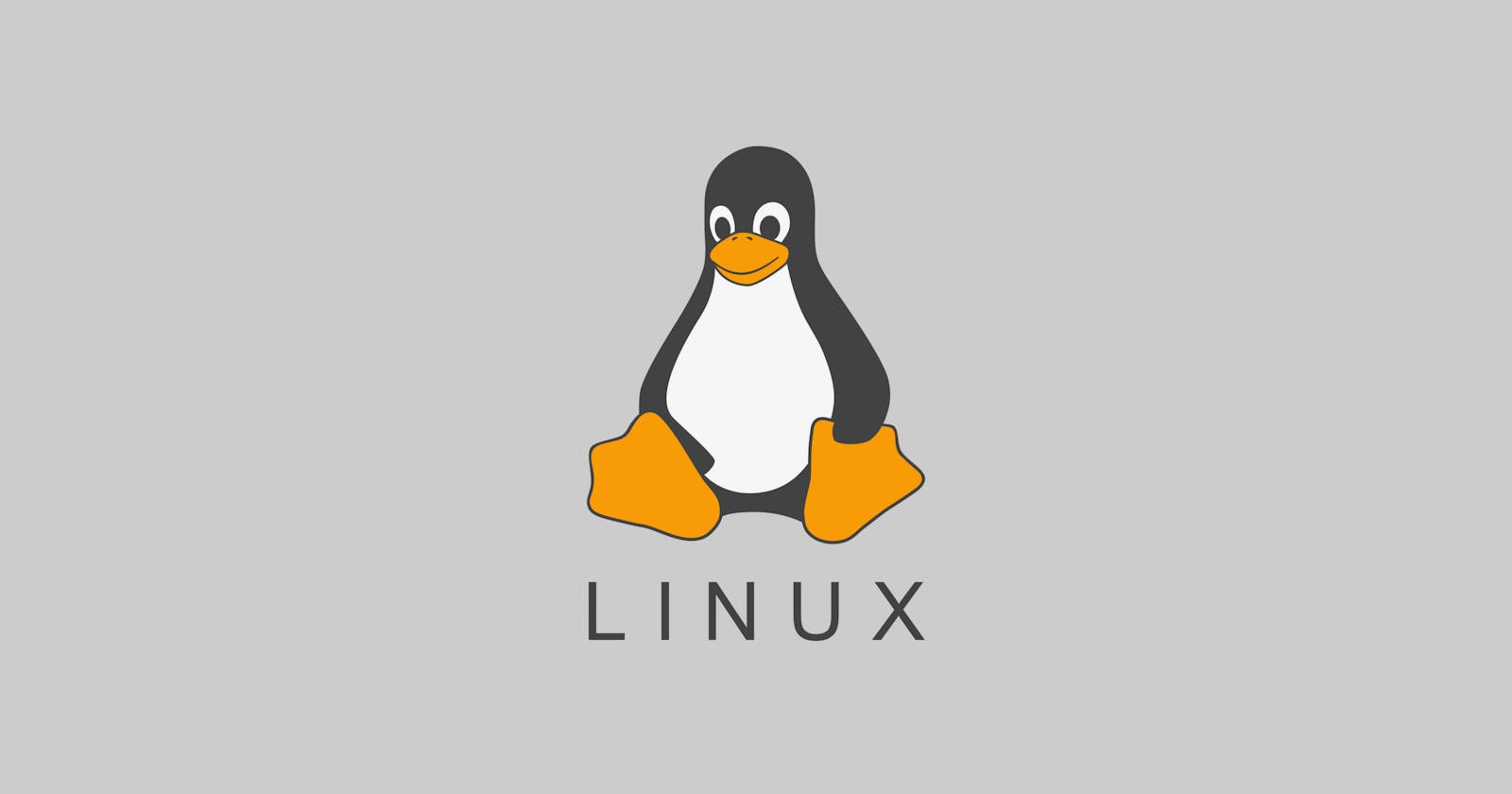Create file
touch <filename> -> this will create any kind of file

Add content in file
vi <filename> or vim <filename> -> after executing this command, vim editor will open, to write content press 'i' to enter in insert mode.

Once writing is finish press 'esc' -> ':wq!' -> 'enter'

View file's content
cat <filename>-> by executing this command we can view file's content
vi <filename>-> we can use vi command to see contents of file
View only top few lines from file
head -n <no. of lines> <filename> -> this command shows mentioned number of lines from top

View only bottom few lines from file
tail -n <no. of lines> <filename> -> this command shows mentioned number of lines from top

Remove file or directory
rm <filename>-> this command removes mentioned filerm <file1> <file2>-> use of this command removes multiple filesrmdir <dirname>-> this will removes only empty directoryrm -r <dirname>-> this will removes empty as well as non empty directory
Check previous commands
history -> this command gives commands which you have run till now
Difference between two files
diff <file1> <file2> -> shows diff between two files