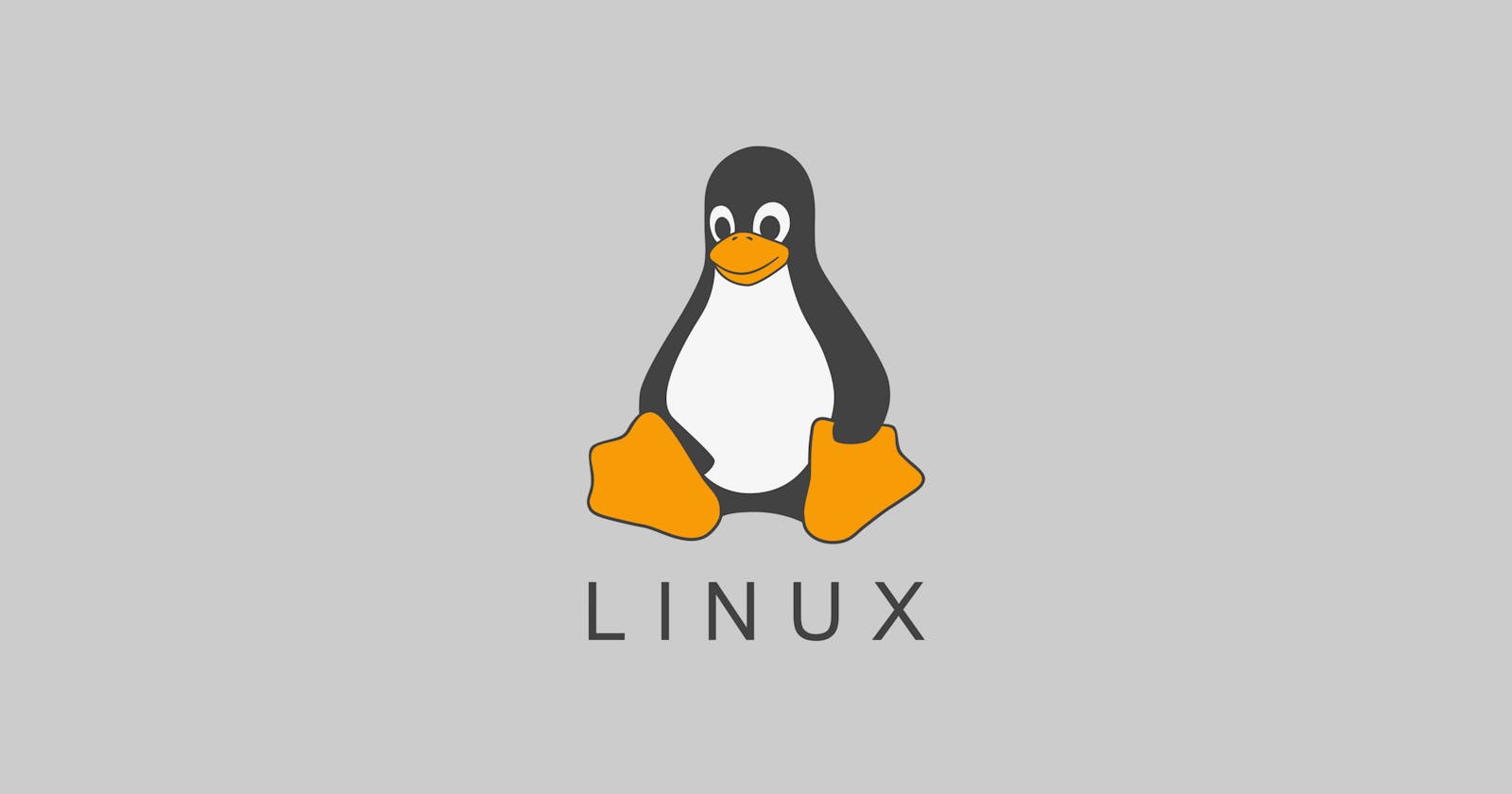Table of contents
listing command
ls <options> <arguments> -> list all sub directories and file in present directory
Examples:
ls -l--> list the files and directories in long list format with extra information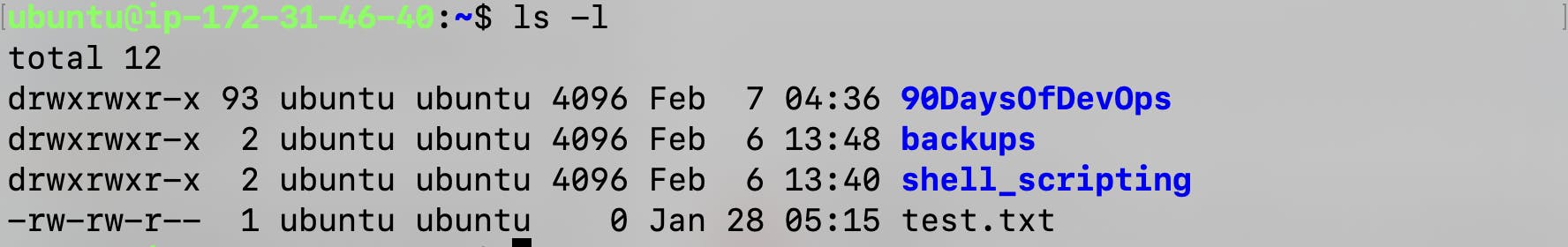
ls -a--> list all including hidden files and directory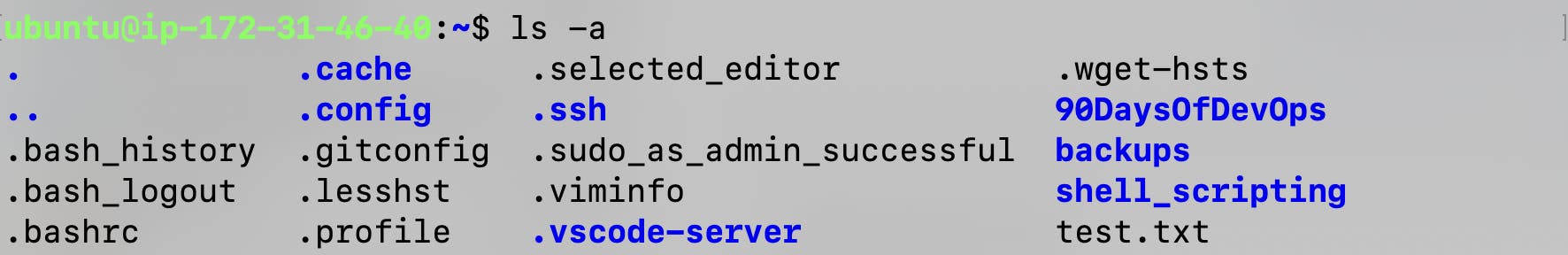
ls *.sh--> list all the files having .sh extension.
ls -i--> list the files and directories with index numbers inodes
ls -d */--> list only directories.(we can also specify a pattern)
Directory Commands
pwd--> shows present working directory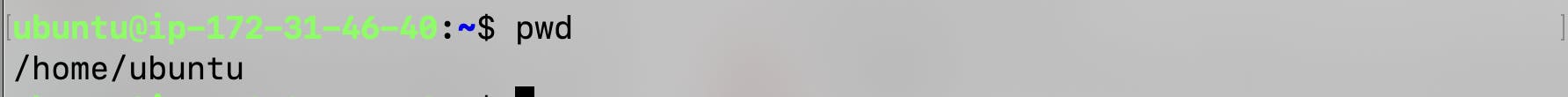
cd path_to_directory--> change directory to the provided path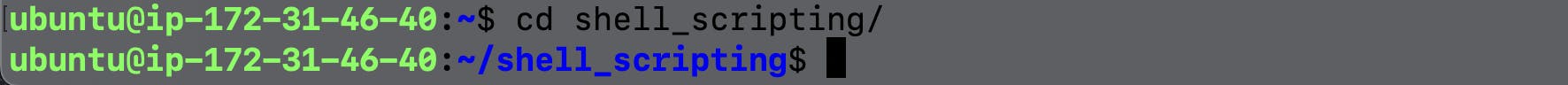
cd ~or justcd--> change directory to the home directory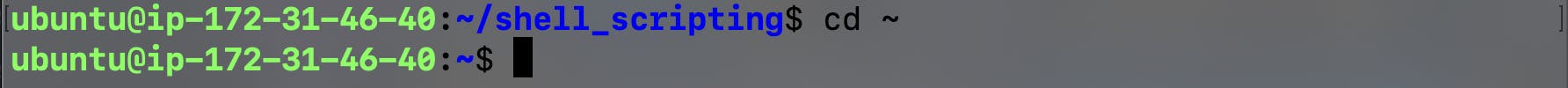
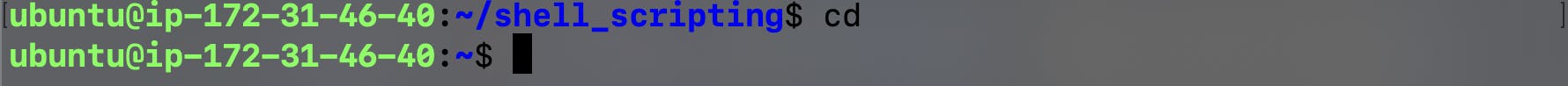
cd ---> Go to the last working directory.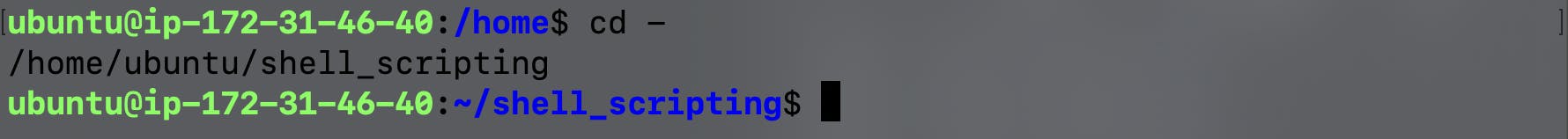
cd ..--> change directory to one step back.
cd ../..--> Change directory to 2 levels back.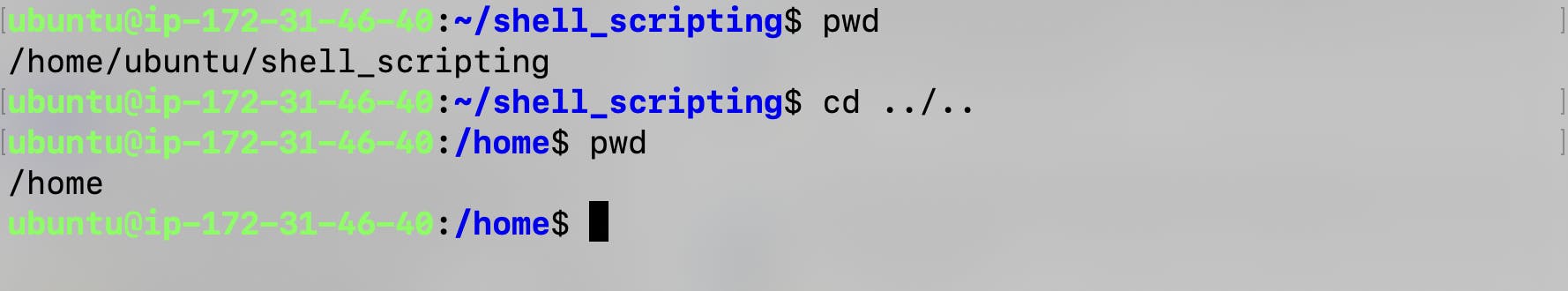
mkdir directoryName--> to make a directory in a specific location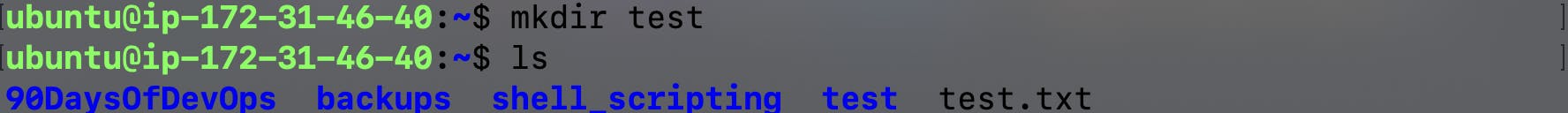
mkdir .NewFolder--> Make a hidden directory (also . before a file to make it hidden)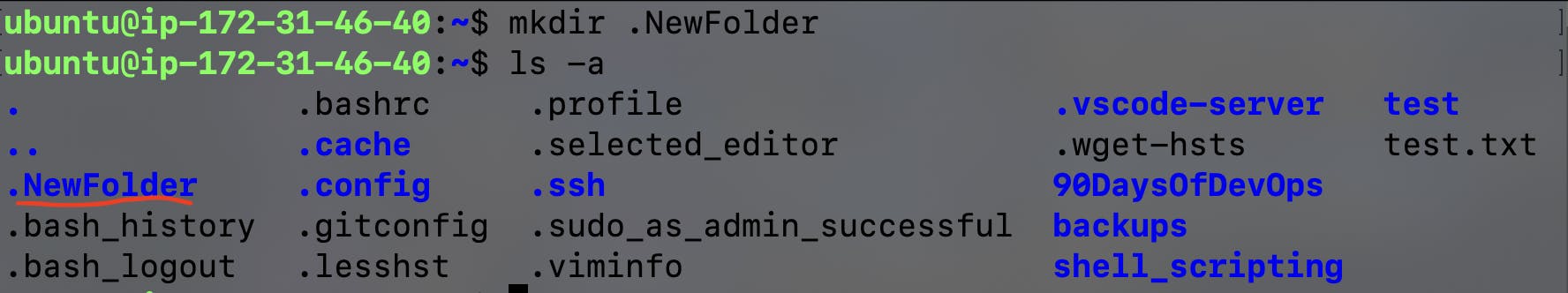
mkdir A B C D--> Make multiple directories at the same time.
mkdir -p E/F/G--> Make a nested directory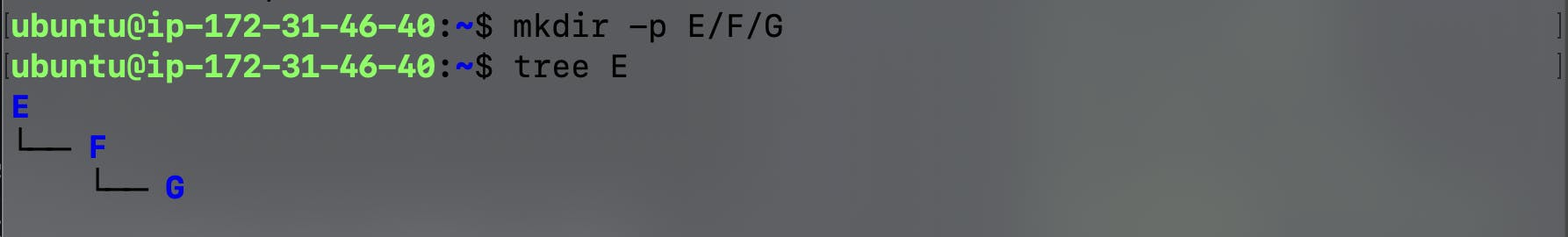
Copy Command
cp <src path> <dest path> --> copy source files and directories to destination
Move Command
mv <src path> <dest path>--> copy source files to destinationmv <old file> <new file with new name>--> rename the file